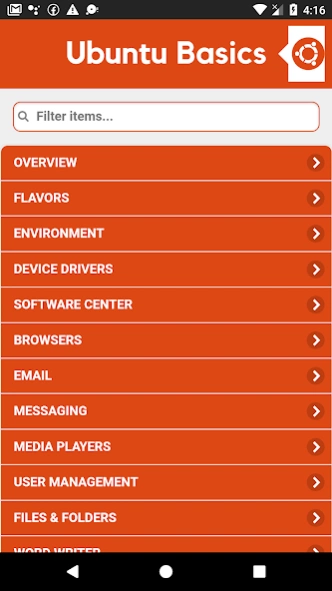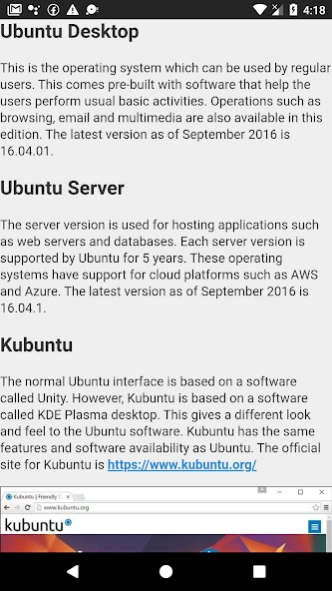Complete UBUNTU Basics : How t 1.0.0
Free Version
Publisher Description
Complete UBUNTU Basics : How t - Want to learn about the basics of linux operating system. Install this app now.
This tutorial looks at the various aspects of the Ubuntu Operating system. It discusses various features, flavors, and working of the Ubuntu desktop edition. A comparison is made against software which we would normally find on a Windows operating system. There are chapters that focus on the server version of Ubuntu. This tutorial also includes separate chapters for those who are interested in understanding the virtual machines and cloud aspects of Ubuntu.
Audience
Ubuntu Linux has been around for quite some time in the industry. This tutorial will be beneficial for those who want to learn some basic concepts of the Ubuntu desktop and server edition.
Prerequisites
You should be familiar with a basic operating system such as Windows and the various programs that are already available on the Windows operating system.
Chapters
Overview
Flavors
Environment
Device Drivers
Software Center
Browsers
Messaging
Media Players
User Management
Files & Folders
Word Writer
Spreadsheets
LibreOffice
Command Line
Scripting
Networking
Server Installation
Secure Shell
Development
Nginx
Virtual Machines
Installing MySQL & Python
Node.js
Docker
On the Cloud
About Complete UBUNTU Basics : How t
Complete UBUNTU Basics : How t is a free app for Android published in the Teaching & Training Tools list of apps, part of Education.
The company that develops Complete UBUNTU Basics : How t is AndroFrenzy. The latest version released by its developer is 1.0.0. This app was rated by 34 users of our site and has an average rating of 0.7.
To install Complete UBUNTU Basics : How t on your Android device, just click the green Continue To App button above to start the installation process. The app is listed on our website since 2020-06-16 and was downloaded 60 times. We have already checked if the download link is safe, however for your own protection we recommend that you scan the downloaded app with your antivirus. Your antivirus may detect the Complete UBUNTU Basics : How t as malware as malware if the download link to com.androfrenzy.ubuntu is broken.
How to install Complete UBUNTU Basics : How t on your Android device:
- Click on the Continue To App button on our website. This will redirect you to Google Play.
- Once the Complete UBUNTU Basics : How t is shown in the Google Play listing of your Android device, you can start its download and installation. Tap on the Install button located below the search bar and to the right of the app icon.
- A pop-up window with the permissions required by Complete UBUNTU Basics : How t will be shown. Click on Accept to continue the process.
- Complete UBUNTU Basics : How t will be downloaded onto your device, displaying a progress. Once the download completes, the installation will start and you'll get a notification after the installation is finished.